Pricing Recipe for New Airbnb Hosts Using PriceLabs
Optimize Your Listing for Better Conversions
Ensure your listing is optimized to attract and convert potential guests. Since you don’t have reviews yet, trust signals and a polished listing are key to securing bookings.
Why this works: Guests are more likely to book a listing that stands out, offers value, and appears trustworthy, especially since you don’t have recommendations yet.
How to implement: Use high-quality photos, write clear and friendly descriptions, and highlight key amenities. Add trust signals like flexible cancellation policies, instant booking, and a professional host profile.
Pro Tip: Mention any unique features of your property, such as proximity to attractions or pet-friendly policies, and keep your calendar up to date.
Set Your Base Price Like an Experienced Host
Set your base price based on the quality of your property, similar to how an experienced host would. Avoid setting your price too low to secure far-out bookings, as the goal is to attract bookings within the next 30 days to gather reviews quickly.
Pro Tip: Reevaluate your base price every few weeks as bookings start coming in, and gradually increase it to match market demand. Along with reevaluating your base price regularly, it's important to monitor Base Price Nudges. These nudges help us keep track of your base price and alert you if there's a significant difference (over 5%) between your current base price and our recommended base price. By staying updated with these timely notifications, you can adjust your pricing strategy to ensure it's always optimized. This approach helps you maximize earnings while remaining competitive in the market.
Why this works: If your base price is too low, you risk getting booked for high-demand periods (e.g., New Year’s) at a lower price. Instead, focus on near-term bookings to build reviews.
How to implement: Use the Base Price Help tool to check market-based prices and set yours according to the quality of your listing. If necessary, start slightly lower but avoid deep discounts for long-term bookings.
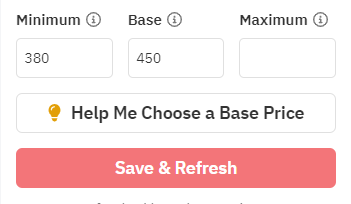
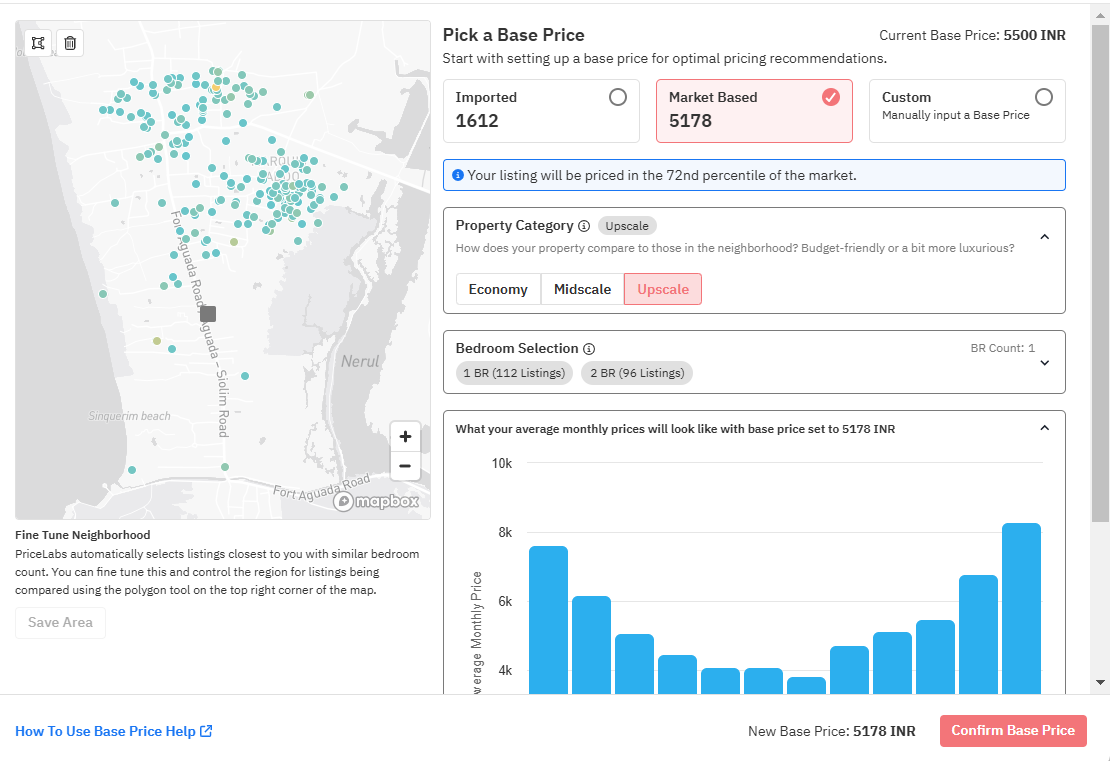
Be Flexible with Your Minimum Price
Flexibility with your minimum price is crucial when starting out. Temporarily lowering your minimum price increases your chances of securing those important first bookings.
Pro Tip: If your property is consistently being booked at the minimum price, consider adjusting it slightly to give the algorithm more room to adjust for low-demand dates. We monitor your Minimum Price closely, and if we detect that at least 21 available days in the next 30 are set at your Minimum Price, and it hasn't been adjusted in the last 10 days, we’ll recommend a 5% reduction. This ensures that your pricing remains competitive, giving the algorithm more flexibility to adjust for low-demand dates and helping you secure more bookings.
Why this works: Being flexible with your minimum pricing can attract more budget- conscious guests, especially during low-demand periods or for shorter trips.
How to implement: Set your minimum price at a level that covers your costs but remains competitive with similar listings.
Add Deeper Last-Minute Discounts for Short-Term Stays
Offering deeper last-minute discounts, especially for stays within the next 30 days, will help you fill up your calendar faster and gain those valuable reviews.
Pro Tip: Avoid applying these discounts too far into the future to prevent underpricing during high-demand periods.
Why this works: Last-minute discounts increase your chances of securing bookings from guests who are looking to book within the next few weeks, helping you improve occupancy rates.
How to implement: Use PriceLabs' Last Minute Discount feature to apply deeper discounts for short-term stays (within the next 30 days) to make your listing more competitive.
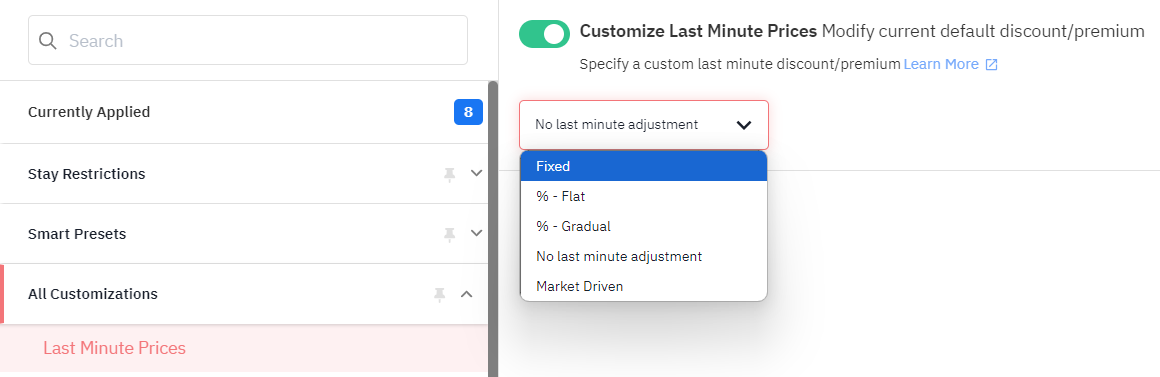
Set a Lower Minimum Stay for Last-Minute Bookings
Instead of reducing the minimum stay across the board, set a lower minimum stay for last-minute bookings. This flexibility increases your chances of securing near-term bookings.
Pro Tip: Expand your window of what's considered last-minute to give yourself more flexibility in filling your calendar.
Why this works: Allowing shorter stays (e.g., 1-2 nights) for last-minute bookings maximizes your chances of getting bookings while avoiding vacancy.
How to implement: Set lower minimum stays for last-minute bookings while keeping longer minimum stays for bookings farther out.
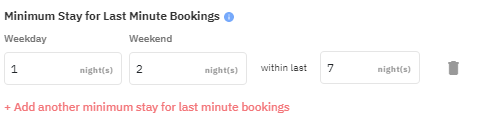
Keep It Simple in PriceLabs
As a new host, it’s tempting to tweak every setting in PriceLabs, but keeping your customizations simple will often yield the best results. PriceLabs is designed to dynamically adjust your prices based on market data, so starting with the defaults is a solid strategy.
Pro Tip: Use the Neighborhood Data tab to understand local pricing trends before making any custom changes.
Why this works: PriceLabs uses market trends and competitor data to adjust your prices automatically. Overcomplicating settings can lead to confusion and incorrect pricing.
How to implement: Stick with the default recommendations in PriceLabs, and only make small changes once you’re more familiar with how the platform works.
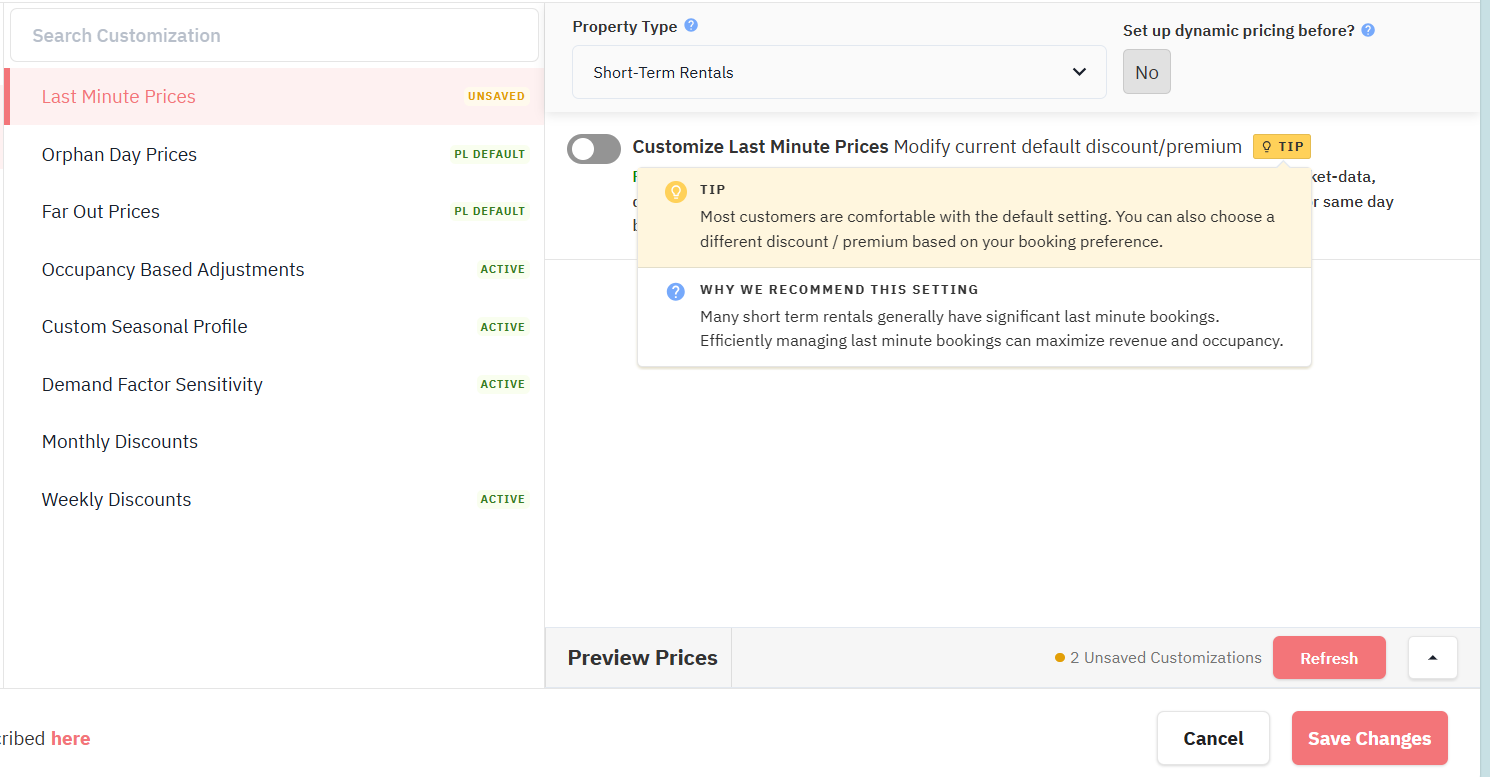
Monitor and Adjust Regularly
Use PriceLabs' tools to monitor your performance metrics, such as occupancy, bookings, and revenue. Regularly reviewing these metrics ensures you stay competitive and adjust your pricing strategy as needed.
Pro Tip: Regularly check the Occupancy Chart in the Neighborhood Data tab to see how your booking patterns compare to the market. This will help you identify if you’re priced too high or getting booked too quickly at a low price.
Why this works: The market is constantly changing, and monitoring your listing’s performance will help you adjust your prices and settings to stay competitive.
How to implement: Use the Performance Metrics and Pacing Chart in PriceLabs to track how your listing compares to others. If bookings slow down, consider adjusting your base price or minimum stay settings. Performance Metrics
Pacing Chart
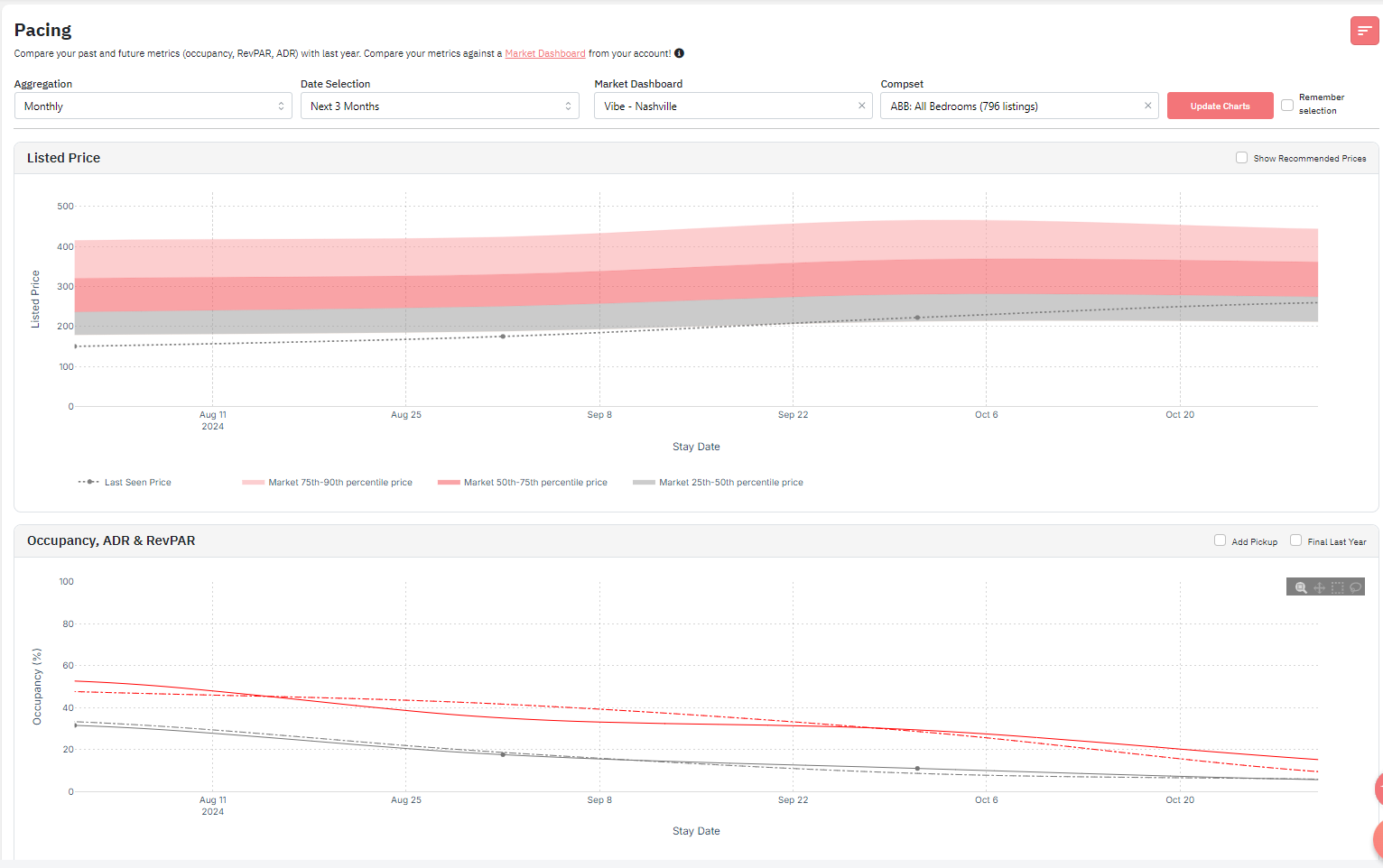
Related Articles
Guide for using both Airbnb and Vrbo with PriceLabs
Managing prices across multiple platforms like Airbnb and Vrbo can be challenging, especially when ensuring consistent pricing and avoiding double charges. In this guide, we’ll walk you through the steps to set up your PriceLabs account for both ...Understanding the Pricing Calendar
The calendar shows recommended prices for each available night in the future. You might notice that each day has a different price - and this is the magic of dynamic pricing! In general, the prices fluctuate around the base price (either calculated ...How to Integrate PriceLabs with Airbnb
PriceLabs can send daily rates, minimum stay requirements, and check-in/out restrictions to Airbnb for up to 540 days in advance. Feature Availability See what features work with your PMS. Click here to check which customizations are supported for ...Creating an Account and Importing Listings
We've designed PriceLabs to be a fairly intuitive platform to get you comfortable with dynamic pricing. That said, we do not want you to spend any time during your one month free trial trying to understand how things work - we'd rather have you get ...Pricing Recipe Using Booking Curves: A Step-by-Step Guide
When it comes to maximizing revenue, having a clear pricing strategy is essential. One of the most powerful tools for refining your pricing is the Booking Curve. This tool helps you see how your bookings are pacing over time and whether you need to ...