How to Integrate PriceLabs with Streamline
PriceLabs can send daily rates and minimum stay requirements to Streamline listings for up to 540 days in advance.
Feature Availability
See what features work with your PMS. Click here to check which customizations are supported for your platform, so you know what options will be available once your listings are connected.
Before You Start
Before proceeding with the integration, keep the following in mind:
- Tokens expire every 3 months, so keep an eye on your inbox for an email with your new Token and Token Key. This is required when adding more listings.
- You are not required to sync all listings from your Streamline account with PriceLabs. However, once Streamline enables yielding for your account, you will no longer be able to edit Rate Tape charts for all listings directly in Streamline. Listings that are not synced with PriceLabs will continue to use their existing daily rates. To make changes to those rates for these listings, you’ll need to use seasonal pricing in Streamline.
Step 1: Prepare Your Streamline Account
- Reach out to integrations@streamlinevrs.com to enable yielding for your account.
- Once yielding is enabled, log in to your Streamline account.
- Set up seasons for all your listings in Streamline. As per Streamline, dates without a defined season cannot be updated or sold; please ensure all dates you want bookable have seasons set.
- Ensure that the correct location coordinates are set for all properties you wish to import to PriceLabs
- Navigate to the Configuration page then click on Edit for you property
- Navigate to Unit Details → House Details and ensure the latitude and longitude are set correctly
If the coordinates are missing, check this guide on how to fetch your listing's coordinates - Repeat steps for all properties you wish to import to PriceLabs
- Access your property and navigate to Unit Details → House Details
- Locate Property: Lock Length of Stay, then ensure that you set it to NO.
- Navigate to the Streamline Dashboard → Third Party Integrations → Self Service Onboarding
- Locate PriceLabs and follow the prompts to sign terms and receive your tokens.
Step 2: Connecting Streamline to PriceLabs
- Log into PriceLabs.
- Click "Add your listings" (if you have no listings) or "Add/Reconnect Listings" (if you already have listings).
- Select "PMS / Channel Manager" and choose Streamline from the dropdown.
- Enter your HostPlatform Token Key and Token Secret then click Connect
- Once connected, your Streamline listings will appear in your PriceLabs dashboard
Step 3: Reviewing & Syncing Prices
- Follow the Getting Started guide to set up your listings.
- Review your pricing and settings in PriceLabs.
- Enable Sync Prices for automatic updates, or click "Sync Now" to push updates immediately.
- Check your Streamline account to verify updates
- To view your PriceLabs ratesand minimum stay requirements, navigate to Tools → Pricing Tape Chart, they will appear under the Y-STD rate type as shown below:
Additional Setup Options/Features Supported
Applying Extended Stay Pricing in Streamline
Streamline and PriceLabs work together to provide smart dynamic pricing while still allowing you to offer weekly and monthly discounts to guests booking longer stays.
To set up these discounts in Streamline:
- Go to the unit-level settings.
- Open the Distribution Channel Settings tab.
- Enter your weekly or monthly discount percentage.
How it works:
Streamline calculates weekly rates by averaging the nightly rates for each day of the week:
(Sun + Mon + Tues + Wed + Thur + Fri + Sat) ÷ 7 = New Daily Rate
New Daily Rate × 7 = Weekly Rate
Your weekly or monthly discount is then applied to this calculated total, resulting in a discounted extended-stay rate for the guest.
To apply weekly and/or monthly pricing in Streamline, you can:
- Select the weekly and/or monthly pricing options at the property level.
- Enable the same options at the seasonal level to ensure the discounts apply correctly during the selected seasons.
Troubleshooting Common Issues
Booking.com Monthly View When Connected Through Streamline
When a Booking.com listing is connected to any API partner—including RMS or PMS platforms—the monthly calendar view in Booking.com becomes unavailable. Users will only be able to access the list view and yearly view of the calendar. This is expected behavior on Booking.com’s side and applies universally to listings integrated via API. More details here.
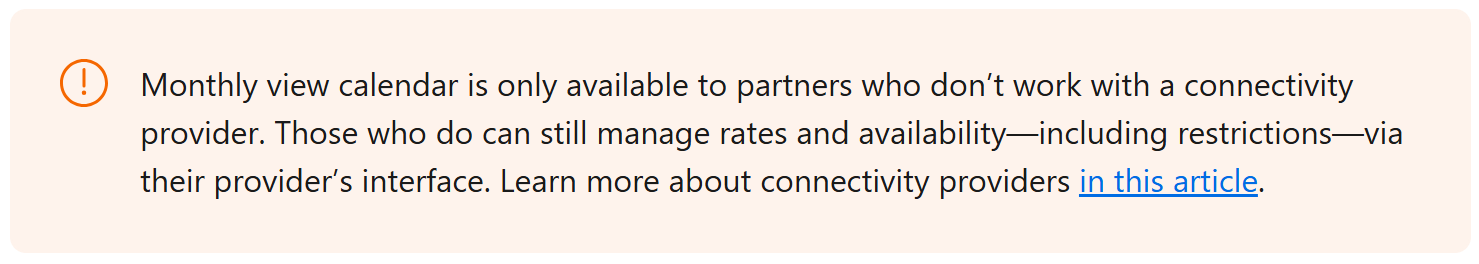
Next Steps
✅ Review pricing and rules regularly.
✅ Join our Intro to PriceLabs Live Training for further insights.
✅ Join our Intro to PriceLabs Live Training for further insights.
✅ With these steps, your PriceLabs-Streamline integration should run smoothly!
Related Articles
How to Integrate PriceLabs with Hoone
When successfully syncing rates to Hoone listings, PriceLabs can update daily rates, minimum stay restrictions and extra person fees for up to 720 days. Connecting your Hoone account to PriceLabs takes only a few minutes. Follow the steps below to ...How to Integrate PriceLabs with Estar Booking
PriceLabs can update prices and minimum stay requirements for your Estar Booking listings for up to 540 days in advance. Feature Availability See what features work with your PMS. Click here to check which customizations are supported for your ...How to Integrate PriceLabs with Ayrton
PriceLabs can send daily rates, minimum stay, check-in, and check-out restrictions, and length of stay discount to Ayrton for up to 500 days in advance. Feature Availability See what features work with your PMS. Click here to check which ...How to Integrate PriceLabs with Hostify
PriceLabs can send daily rates, minimum stay requirements, check-in/check-out restrictions, weekly/monthly discounts, and Length of Stay Pricing to Hostify listings for dates up to 720 days in advance. Feature Availability See what features work with ...How to Integrate PriceLabs with Rentals United
PriceLabs can send daily rates, minimum stay requirements, weekly and monthly discounts, and length-of-stay pricing to Rentals United listings for up to 540 days in advance. Feature Availability See what features work with your PMS. Click here to ...
Sign up for training
To help you get the most out of PriceLabs, we have training webinars in English, Spanish, Portuguese and French. Click here to Register.