Understanding the Market Dashboards
Market Dashboards are fully automated personalized dashboards that can help you track your location’s STR booking data through easy to digest graphs and insights.
New user accounts with listings imported in PriceLabs will be credited with 1 free dashboard to help you figure out what is happening in your market. Updating the dashboards after the trial costs $9.99 per dashboard per month.
Case Guided Templates
- When opening a Market Dashboard, you are prompted to select a primary goal from the list below.
- The dashboard reconfigures to show a guided flow with just the relevant charts.
- The system remembers the last used view and loads it automatically on the next visit.
Templates
The guided flow is built around the most common reasons you explore Market Dashboards. Each option reconfigures the dashboard to show a step-by-step path with only the most relevant charts for that goal.
Available Case Guided Templates include:
- Research your current and potential markets
- When to Use: To understand overall market health before expanding or adjusting strategy.
- How to Use:
- Review the Market Snapshot
- Check KPIs (Revenue, RevPAR, Occupancy, ADR) to see how the market is performing today.
- Section: Performance Overview
- Assess Growth & Seasonality
- Spot market trends and seasonal shifts using historical charts.
- Sections: Historical Performance, Supply & Demand
- Identify High-Priced Areas & BR Types
- Use the map and bedroom category data to find top-performing locations and common property sizes.
- Sections: Listing Map by Price, Availability & Prices by BR Category
- Understand Guest & Host Preferences
- See what amenities, fees, and policies are most common — and most booked.
- Sections: Market Amenities, Policies & Fees, LOS & Booking Window
- Benchmark competitor pricing and performance
- When to Use: To compare your performance to competitors and adjust your pricing strategy.
- How to Use:
- Find Competitors
- Select listings with similar size and price on the map to build an accurate comp set.
- Sections: Listing Map by Price, Listings & Comp Sets
- Analyze Future Pricing
- Compare competitor prices for upcoming dates and spot gaps you can take advantage of.
- Section: Future Prices
- Benchmark KPIs
- Check RevPAR, Occupancy, ADR side-by-side with your comp sets to see where you stand.
- Section: Benchmark Against Comp Sets
- Understand future market demand
- When to Use: To identify high-demand dates and plan pricing & restrictions ahead of time.
- How to Use:
- View High-Demand Dates
- Spot dates with higher-than-normal occupancy to prepare for rate increases.
- Section: Key Future Dates
- Analyze Price & Occupancy Trends
- Use occupancy and price curves to see how demand builds and at what price.
- Sections: Future Occupancy, Future Prices
- Optimize revenue based on booking patterns
- When to Use: To fine-tune minstay rules and adjust prices by day of week.
- How to Use:
- Analyze LOS & Booking Window
- See how far in advance guests book and how long they stay, then align your settings.
- Sections: LOS & Booking Window, Booking Curves
- Check Day-of-Week Demand
- Identify which days of the week are stronger and adjust weekend/weekday pricing.
- Section: Day of Week Booking Charts
- Generate leads for property management and acquisition
- When to Use: To find properties or owners that could benefit from your management services.
- How to Use:
- Spot Listings That Match Your Criteria
- Filter by location, price, and bedroom count to target high-potential listings.
- Sections: Listing Map by Price, Listings & Comp Sets
- Create and manage comp sets
- When to Use: To keep competitor monitoring relevant as markets evolve.
- How to Use:
- Create & Edit Comp Sets
- Build new sets or update existing ones as your portfolio changes.
- Sections: Listing Map by Price, Listings & Comp Sets
Switching Guide or Full Dashboard
You can switch between guided and full dashboard views at any time by selecting on the dropdown un the upper left side, under Dashboard Template.
Full List of Market Dashboard Sections
Key Performance Indicators
This section details eight KPIs for the past 7 days, 30 days, or the last 365 days in the area compared to the previous period of the same length. This section is a great at-a-glance view of market trends for the area your dashboard covers and a good way to spot seasonal (and pandemic-related) changes in guests' booking behavior.
- Estimated Revenue - for the past period is shown in the currency selected for your report; the smaller number on the side is the change compared to the previous period. In this example, listings in this area have seen an average revenue of 51.78K in the past 365 days, which is an decrease of $3.90K compared to the previous period.
- RevPAR - RevPAR can effectively predict your ADR’s success in filling available rooms. This, therefore, provides a constructive view of your property’s operational performance. It is the balance between the occupancy rate and ADR; it is the occupancy rate multiplied by the average daily rate. Read more
- Occupancy %- percentage for the area is also shown for the past 365 days compared to the 365 days prior to that. Listings in this area have seen, on average, 73% occupancy for the past 365 days, which is down by 3% from the previous period.
- ADR - It is the total rent divided by the number of nights within a given time period. An indicator of the average price of a vacation rental is calculated by dividing the total revenue generated in a vacation rental by the number of nights the vacation rental was booked. It is essentially the booked rate and does not include the prices for open nights. Read more
- Available Listings shows the average number of active listings for the past 365 days also compared to the previous 365-day period. There are currently 1.37K active listings in this area, which is 289 more than the previous period.
- Bookings shows the total number of stays booked for listings in the area for the past 365 days, compared to the previous 365-day period. These are bookings made, not necessarily stays that occurred, as some stays will have longer booking windows than others.
- Booking Window shows how far in advance stays were booked in the past 365 days compared to the previous period. This area has seen a few more bookings coming in a bit farther in advance this period compared to the last
- Length of Stay, not the average, shown for bookings made in the past 365 days compared to the previous period. We show the median here to account for the long-term stays booked in the periods shown.
Comp Set KPI Quick View
From the Market Dashboard landing page, you’ll find an expandable row feature for each of your subscribed dashboards. Clicking the arrow icon next to a dashboard reveals a detailed table of all associated Comp Sets, showing key performance KPIs for each one. You can sort these by any column, and click on a Comp Set name to go directly to its detailed view.
A dropdown filter in the top-right corner of the page lets you adjust the KPI date range (Last 7, 30, or 365 days) for all expanded rows. This view enables quick comparisons across Comp Sets without the need to open each dashboard individually
Listing Map and Comp Sets
The map will show the approximate location of the current active listings in the report area. You can hover over each dot on the map view to see how many bedrooms that listing has, along with the average rate over the next year. The size of each dot is determined by the number of bedrooms the listing advertises, while the color of the dot corresponds to the listing's average rate. The tool in the top right of the map will let you pan, zoom, and select areas on the map. Double-click on the map to unselect any selections you've made (if you're using a trackpad, you'll need to click and not tap).
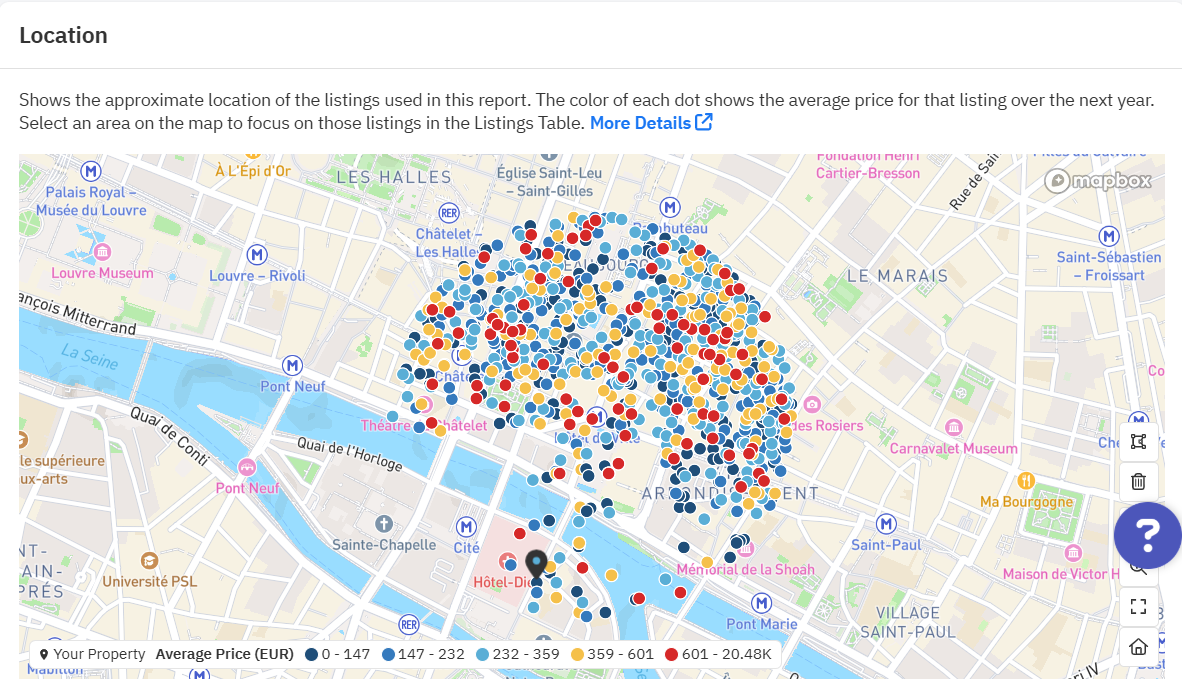
Creating a Comp-Set
The complete steps on how to Create a Comp Set is outlined in this article: How to create and apply Custom Compsets
Market Summary
The Market History charts show the average revenue, RevPar, ADR, occupancy, booking window, and length of stay for listings that saw bookings in that month. If a booking spanned multiple months, the revenue for that stay counts toward the month with the check-in date. You can view these trends averaged by month for the entire market, or by bedroom category.
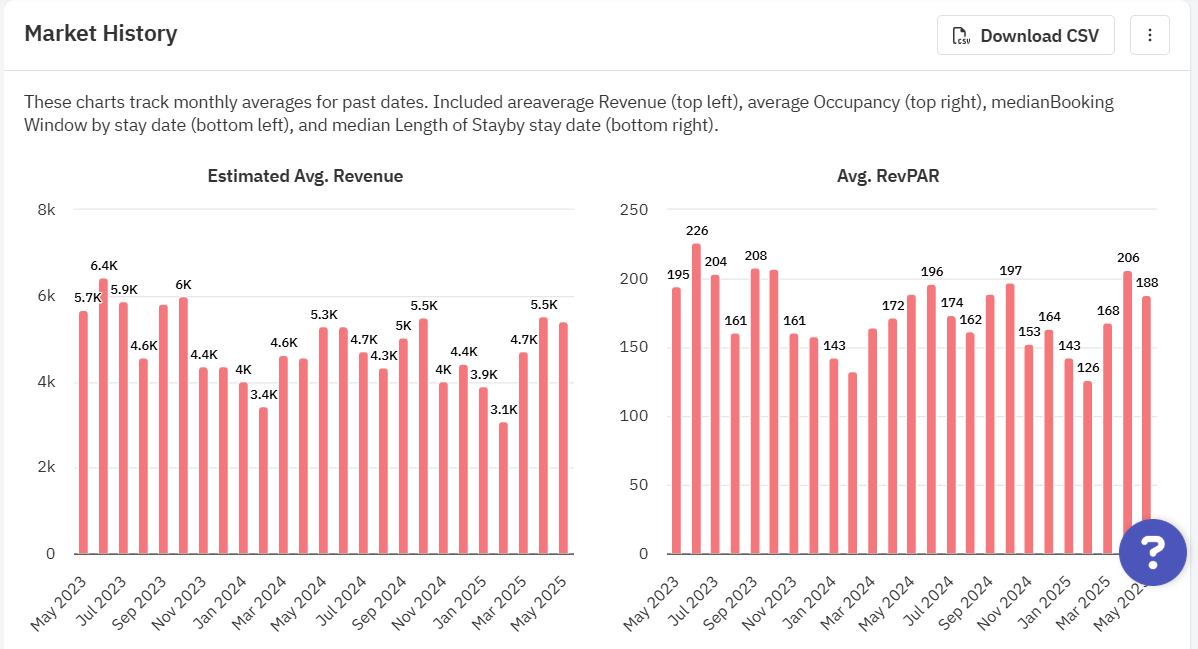
The Summary Table shows the number of active listings in the area, along with median pricing, LOS, and booking window we've seen over the past year for the full set of listings and each bedroom category.
The Supply and Demand charts below the table show the total booked nights (demand) received in a 7 day time period or indicated month ending on the indicated date. You can also see the number of total active listings for that period as well.
Price and Occupancy Trends
Key Future Dates spotlights a few dates that have a higher occupancy percentage compared to the dates surrounding them. You can use the dates shown here to spot emerging high-demand periods and adjust pricing and stay requirements accordingly, and you can check out how each of these dates appear on the Future Occupancy Chart below to compare how bookings are being made on surrounding dates.
The Future Occupancy, Bookings and Cancellations graph has three lines: Occupancy (in red), Pickup (in red dashed lines), Cancellations (in grey), Occupancy - last year final (in grey dashed lines), and Occupancy - last year today (in grey dot dash lines) made in the selected time frame. The occupancy graph can give you an idea of which dates are still busy and which are low demand dates to think about how you should price your property. The chart will default to showing about the next year's worth of data, but you can use the sliders below the chart or the date range selectors to narrow in on a shorter date range, or select the number of past days for which you'd like to see booking activity.
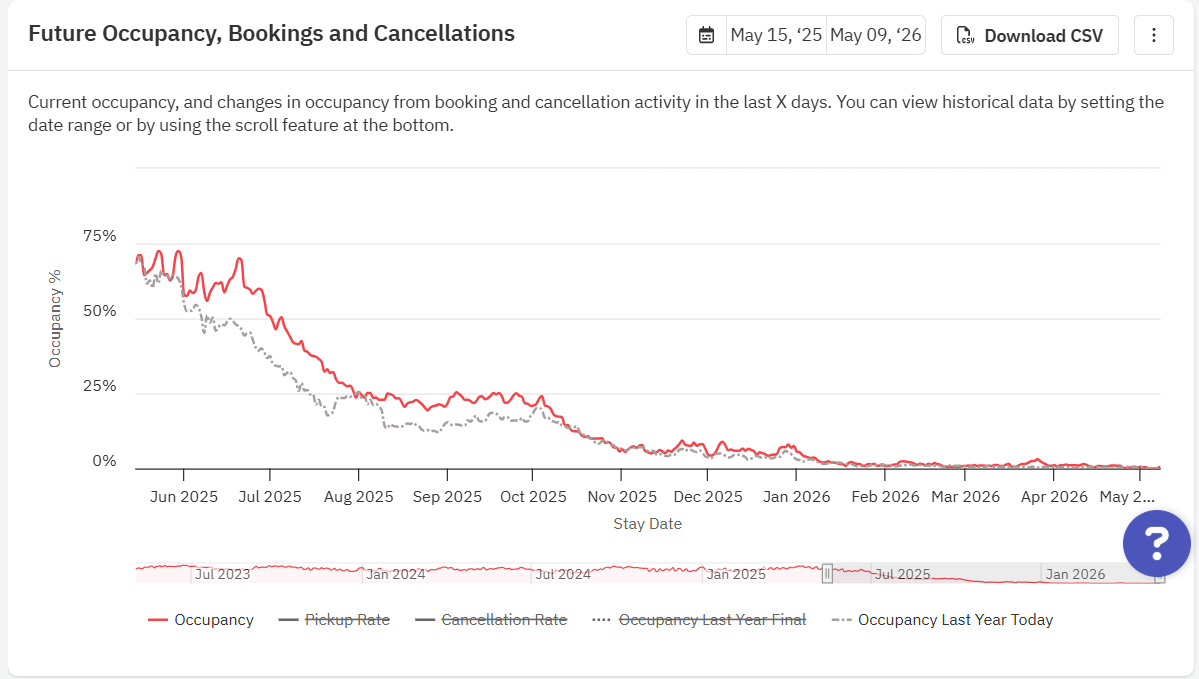
The Future Prices graph details how property managers are pricing their properties for future dates. Between this and graph above, you can start to think about the revenue management strategy for your properties. The Median Booked Price line is an estimate of the prices at which listings are getting booked. This line is not shown automatically by default since it's an estimate, but you can add the line to view our estimates along with the percentile graphs by ticking the Median Booked Price box above the graph.
Day of the Week Occupancy and Price Factor Charts show you the average occupancy and base prices for each day of the week seen over the past 30 days for listings in your selected area.
Length of Stay versus Booking Window
The Recent Bookings chart shows how often nights are booked based on booking window and length of stay. You can adjust the view to focus on either category, switch between booked nights or number of bookings, and filter for weekends only.
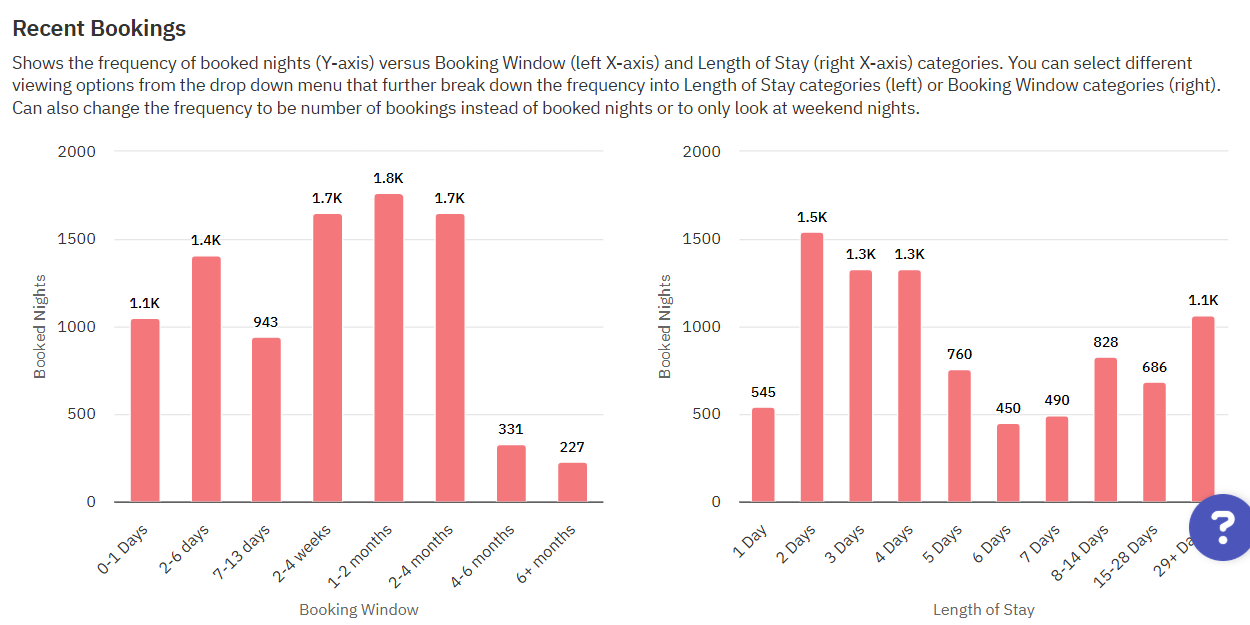
The Stay Months chart shows historical booking patterns for selected months from the past two years. You can see how far in advance and for how long stays are booked, and switch between viewing booked nights or number of bookings.
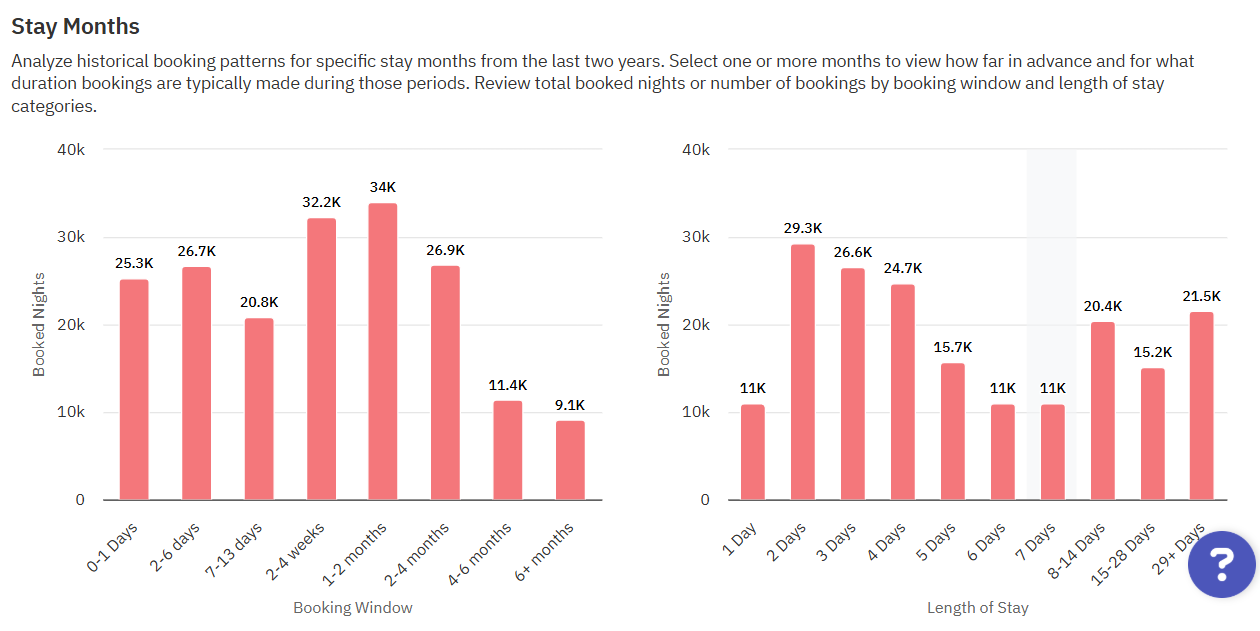
You can see different options to view data on booked nights and bookings if you click the dropdown. The options there are:
- Booked Nights
- Booked Nights by LOS and Booking Window
- Bookings
- Bookings by LOS and Booking Window
- Booked Nights Weekend Only
- Booked Nights Weekend Only by LOS and Booking Window
If we switch our view to break down the booked nights by LOS and booking window.
Booking Curve
This section shows how the market’s Revenue, Occupancy, ADR, and RevPAR build over time leading up to the stay date. Each chart uses the “Days Until Stay Date” format on the X-axis, starting from 360+ days before check-in up to the stay date itself. This allows you to understand how bookings and rates evolve as the stay date approaches.
The booking curves are currently available only when viewing full months or a group of months. These insights allow you to adjust your strategy based on actual market pacing, rather than relying only on your portfolio’s historical data.
Amenities Section
This section has two charts detailing desired features in a listing by comparing the percentage of listings with an amenity to the percentage of bookings with the amenity. The Common Amenities chart orders the amenities by the percentage of listings that have them, while the Desired Amenities chart orders the amenities by those with the largest difference between the percentage of listings with that amenity and bookings.
And on the Desired Amenities chart, you will see the difference between the percentage of bookings made and listings that report having that amenity.
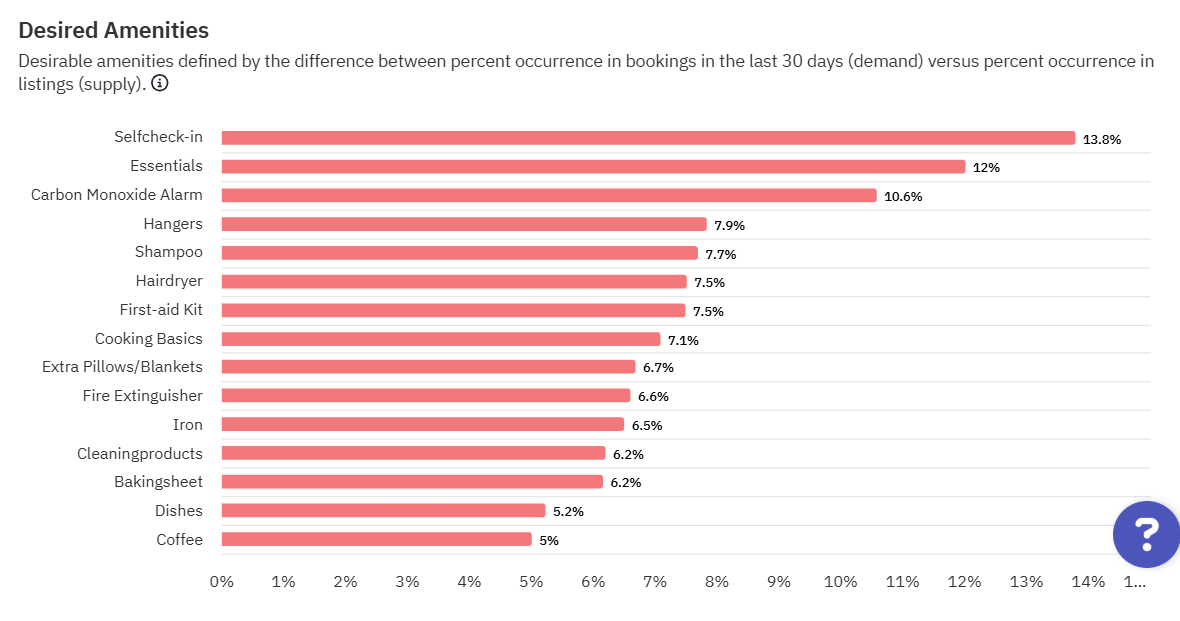
If there is a specific amenity you are trying to find details on, you can use the search bar to see how many listings in your area have that amenity. Note that this searches only the 50 most common amenities in your market. If an amenity, shampoo, for example, is in high demand right now, you should be sure to add that amenity to your listing page if you have it as it seems to be desired.
Policies and Fees
Similar to the amenities charts, the Weekly Discounts and Monthly Discounts charts show the percentage of bookings made in the past 30 days compared to the percentage of listings that have a fee in that range.

The percentage of listings and bookings made are shown in the same way here with the charts for Cleaning Fees and Cancellation Policies.
And on the Max Number of Guests and Extra Person Fees chart.
Export as PDF
The final section allows you to filter listings with your desired bedroom count, your selection here will apply to all sections on the dashboard. You can also export a PDF of the dashboard that you can share with your team or property owners! You'll need to apply any filters you'd want before exporting, click "Download as PDF" and then you'll see the option to download the report when the PDF is ready.
We hope that you will find these graphs helpful! Use them to spot anomalies in the market, analyze what other STRs are doing, or simply benchmark your performance against the market.
The data on the dashboard refreshes daily as long as the refresh switch is on, so you can stay updated on your market with little effort.
Related Articles
Market Dashboards - Amenities
This section has two charts detailing desired features in a listing by comparing the percentage of listings with an amenity to the percentage of bookings with the amenity. The Common Amenities chart orders the amenities by the percentage of listings ...Market Dashboards - Key Performance Indicators
This section details eight KPIs for the past 7 days, 30 days, or the last 365 days in the area compared to the previous period of the same length. This section is a great at-a-glance view of market trends for the area your dashboard covers and a good ...Listing Neighborhood Data
When pricing any listing, there are always several questions that come up: What is the average price in your area? How are prices compared to comps? How does occupancy compare? How are listings priced in the next months? Are they getting booked? Are ...Market Dashboards - Price and Occupancy Trends
Key Future Dates Key Future Dates spotlights a few dates that have a higher occupancy percentage compared to the dates surrounding them. You can use the dates shown here to spot emerging high-demand periods and adjust pricing and stay requirements ...Market Dashboards - Length of Stay versus Booking Window
The Recent Bookings chart shows how often nights are booked based on booking window and length of stay. You can adjust the view to focus on either category, switch between booked nights or number of bookings, and filter for weekends only. The Stay ...
Sign up for training
To help you get the most out of PriceLabs, we have training webinars in English, Spanish, Portuguese and French. Click here to Register.