How to Integrate PriceLabs with Rentals United
PriceLabs can send daily rates, minimum stay requirements, weekly and monthly discounts, and length-of-stay pricing to Rentals United listings for up to 540 days in advance.
Feature Availability
See what features work with your PMS. Click here to check which customizations are supported for your platform, so you know what options will be available once your listings are connected.
Before You Start
-
PriceLabs pricing must be enabled for all properties in Rentals United.
Step 1: Enable PriceLabs in Rentals United
- Log in to Rentals United.
- Click Services and enable PriceLabs as an active pricing provider under Yield Managers.
- Click Property Settings.
- Ensure that PriceLabs pricing is active for all properties.
Step 2: Set Up a Season in Rentals United
- Your Rentals United listings must have a season set up to allow pricing updates.
- Ensure that a season is set for at least one year from today to allow PriceLabs to sync rates successfully.
- For more details, refer to the Pricing section in Rentals United’s documentation here.
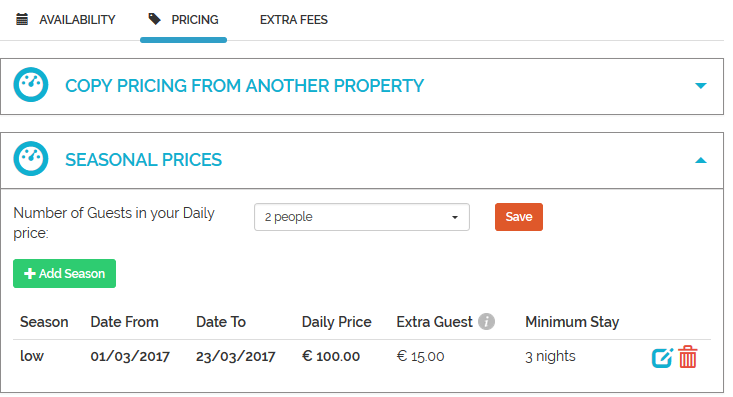
Step 3: Connect Rentals United to PriceLabs
- Log in to PriceLabs.
- Click + Add/Reconnect Listings on your dashboard.
- Select the PMS / Channel Manager tab.
- Choose Rentals United from the drop-down menu.
- Enter your Rentals United Username/Email and click Connect.
You should now see your Rentals United listings on your PriceLabs dashboard.
Step 3: Reviewing & Syncing Prices
- Follow the Getting Started guide to set up your listings.
- Review your pricing and settings in PriceLabs.
- Enable Sync Prices for automatic updates, or click "Sync Now" to push updates immediately.
- Check your Rentals United account to verify updates
Troubleshooting Common Issues
Booking.com Monthly View When Connected Through Rentals United
When a Booking.com listing is connected to any API partner—including RMS or PMS platforms—the monthly calendar view in Booking.com becomes unavailable. Users will only be able to access the list view and yearly view of the calendar. This is expected behavior on Booking.com’s side and applies universally to listings integrated via API. More details here.
Next Steps
✅ Review pricing and rules regularly.
✅ Join our Intro to PriceLabs Live Training for further insights.
✅ Join our Intro to PriceLabs Live Training for further insights.
✅ With these steps, your PriceLabs-Rentals United integration should run smoothly!
Related Articles
How to Integrate PriceLabs with Your.Rentals
PriceLabs can send daily rates to Your.Rentals for the next 365 days, starting from the day of activation. Feature Availability See what features work with your PMS. Click here to check which customizations are supported for your platform, so you ...Building an API integration with PriceLabs
Who can integrate External systems such as Property Management Systems (PMS), Online Travel Agencies (OTAs), or channel managers can integrate with PriceLabs using our Dynamic Pricing API functionalities. Steps to integrate Detailed list of steps can ...How to Integrate PriceLabs with Tokeet
PriceLabs can send daily rates, minimum stay requirements, weekly and monthly discounts, and extra person fees to Tokeet for up to 1.5 years in advance. Feature Availability See what features work with your PMS. Click here to check which ...How to Integrate PriceLabs with Quovai PMS
PriceLabs can send daily rates, minimum stay requirements, and check-in/check-out restrictions to Quovai PMS for up to 720 days in advance. Feature Availability See what features work with your PMS. Click here to check which customizations are ...How to Integrate PriceLabs with Direct
PriceLabs can update rates and minimum stay requirements for your listings to Direct for up to 540 days from today. Feature Availability See what features work with your PMS. Click here to check which customizations are supported for your platform, ...
Sign up for training
To help you get the most out of PriceLabs, we have training webinars in English, Spanish, Portuguese and French. Click here to Register.