Pricing Recommendation Nudges
The Nudges framework delivers customized suggestions to help you save time and fine-tune your pricing strategy for better occupancy and revenue—especially useful if you're managing a large portfolio.
Before You Start
- Nudges do not automatically update your settings. You have full control to accept or ignore them.
- These suggestions appear directly on your Pricing Dashboard, so you don’t have to constantly monitor the platform for changes.
- We check each listing every 7 days to see if it qualifies for a nudge.
Benefits of Nudges
- Proactive alerts that help you stay in tune with the market
- Reduce the need for constant manual reviews
- Tailored recommendations based on listing performance
- Improve competitiveness without added effort
Types of Nudges Available
Base Price Nudge
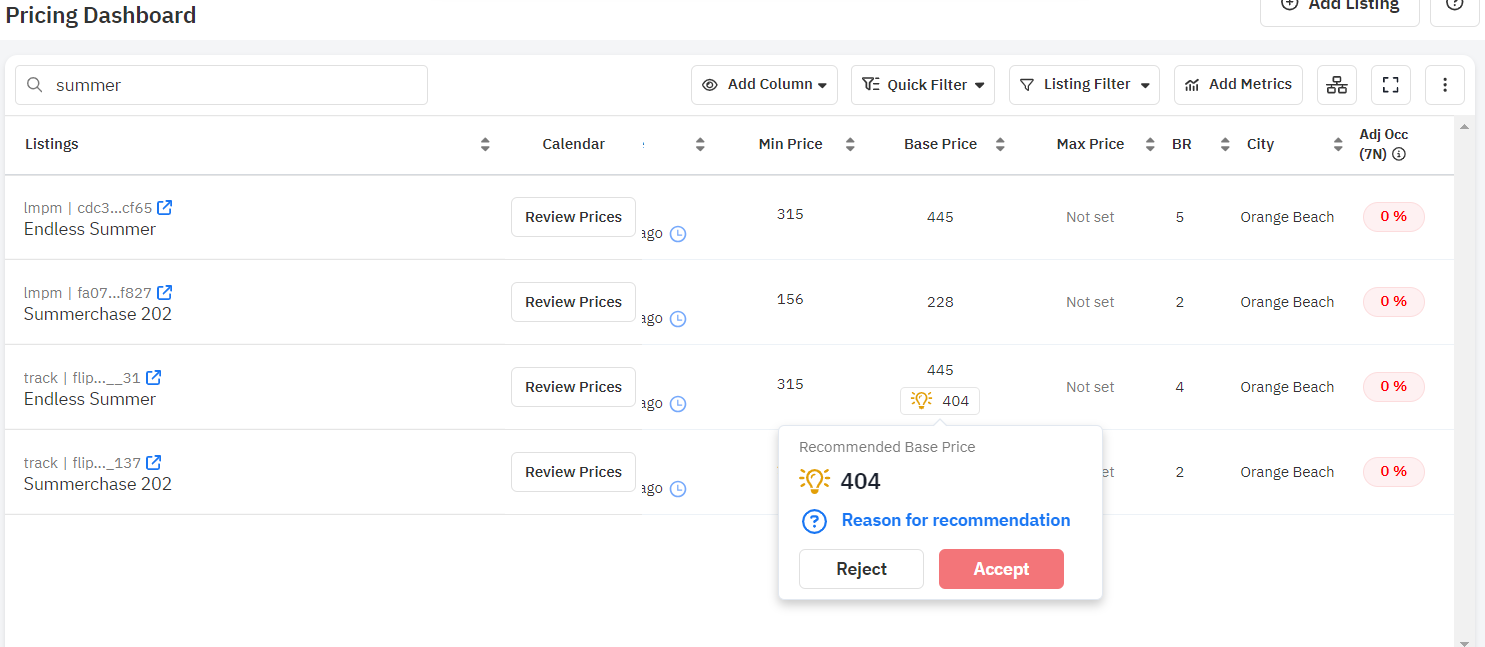
With the Base Price Nudges, we keep a close eye on your base price and notify you if we detect a more than 5% difference between your Current Base price and our Recommendation for a new Base Price.
Important Consideration
- If you haven't set a base price yet, we'll use your Imported base price as a reference for the nudge.
- If you have seasonal prices set via Custom Seasonal Profile, you won't receive a Base Price Nudge
- For mapped listings, the nudge will only appear on the Parent listing, and you'll have the option to apply the Base Price Nudge to your child listings
Clicking Learn More from the nudge opens the Base Price Help Tool, where you can review and apply the recommendation.
Minimum Price Nudge
In the next 30 days, if at least 21 available days are sitting on the Minimum Price, and Minimum Price hasn't been changed in the last 10 days, we recommend users to reduce their Minimum Price by 5% for the eligible listing.
Important Consideration
- You will see a nudge if your listing meets the following requirements:
- In the next 30 days, at least 21 available nights are priced at the Minimum Price
- The Minimum Price hasn’t been changed in the last 10 days
- If eligible, we’ll suggest lowering your Minimum Price by 5%.
- Click Reason for recommendation on the nudge to see a tooltip explaining why it was triggered.
- You won’t get a nudge if:
- Your Minimum Price was updated in the last 10 days
- You’re using a non-listing level minimum price such as:
- Weekend min price
- Far-out min price
- Custom seasonal minimum at Group, Sub-group, or Account level)
- For mapped listings, the nudge only appears on the Parent Listing, but you’ll have the option to apply it to Child Listings
Related Articles
Setting your base price
Base price is the average rate you would charge across the year. It serves as a starting point, with market factors, demand patterns, and customizations applied on top. The base price also reflects the quality of your listing—for example, a luxury ...What are minimum, base, and maximum prices- How to set them up?
We’re sure you must have seen fields for Min, Base, and Max prices over a few places within PriceLabs. This article will explain what these terms are along with their purpose. Minimum Price The minimum price is the lowest price you set for their ...Advanced Minimum Price Settings
General Minimum Price Rules Minimum price rules follow PriceLabs’ customization hierarchy, meaning that certain overrides may allow prices to drop below a listing’s set lowest price. When setting a minimum price, you can choose from three options: ...Understanding the Pricing Calendar
The calendar shows recommended prices for each available night in the future. You might notice that each day has a different price - and this is the magic of dynamic pricing! In general, the prices fluctuate around the base price (either calculated ...What is Dynamic Pricing and how to use it?
Dynamic Pricing provides automated daily rate and minimum stay updates based on market data and your listing performance. You can deep dive into how it works here. We analyze each listing and recommend daily rates based on several factors. We control ...
Sign up for training
To help you get the most out of PriceLabs, we have training webinars in English, Spanish, Portuguese and French. Click here to Register.