Refresh Reservations Data in Portfolio Analytics
Portfolio Analytics now let users have more visibility and control on the data that are used for Portfolio Analytics. This feature is available in both Portfolio Analytics 'KPI & Historic reports' and 'Pacing Reports'.
Before You Start
- You have the ability to view the last reservation refresh time directly in Portfolio Analytics.
- You can now manually refresh data if the last update is older than 12 hours.
- While Booking.com do send historical reservations updates, it is only for the past 15 days. This means only booking, changes, or cancellations made in the last 15 days are seen in Portfolio Analytics if your listing is from Booking.com.
How to view the last reservation refresh time?
Method 1: Hover your mouse over the (i) icon under "Last Refreshed". You will see a tooltip that lists all the connected platforms in your account and their last refresh time.
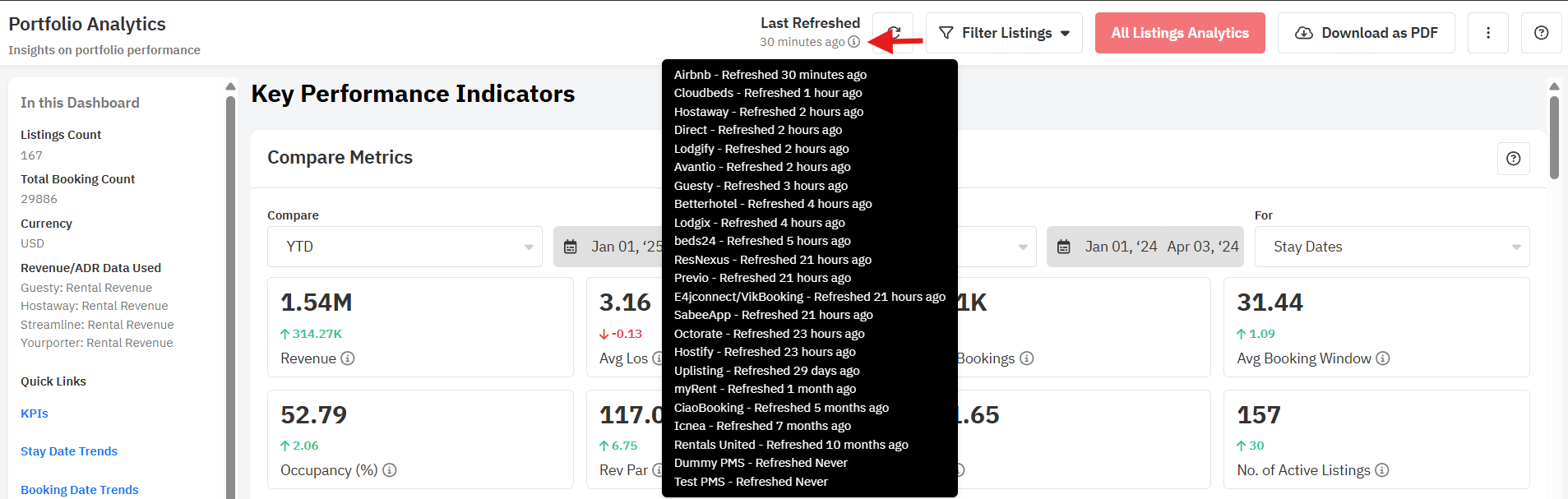
Method 2: Click the Refresh icon ( ) and a table will show up with the list of connected platforms/PMS on your account and their last refresh time.
) and a table will show up with the list of connected platforms/PMS on your account and their last refresh time.
How to manually refresh Portfolio Analytics data?
1. Click the Refresh icon ( ) located in the upper-right corner.
) located in the upper-right corner.
2. Click Refresh to the right of each PMS/Booking channels that you want to refresh.
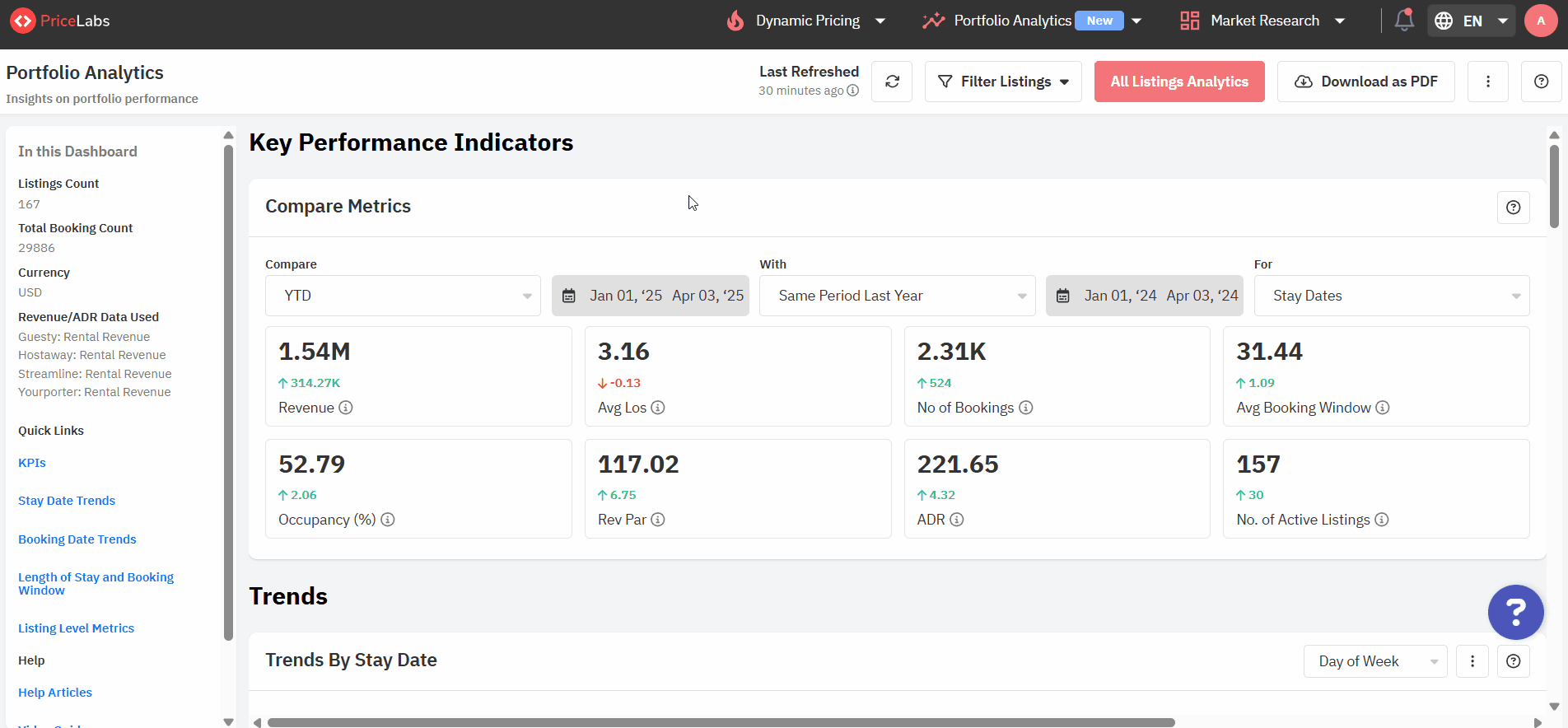
- If the refresh button is greyed out, it means that the refresh was recently performed and you need to wait until the last refreshed time is more than 12 hours ago.
- If you see a yellow triangle icon (
) next to the last refreshed time, this indicates that there was an error running the daily fetch. Kindly reach out to our support team(support@pricelabs.co) to see why.
Related Articles
Portfolio Analytics Availability
PriceLabs Portfolio Analytics is a free tool that can be used to analyze your listings' performance once you add listings to PriceLabs. Availability Portfolio Analytics (PA) is available for all listings except those using certain PMSs that do not ...Upload Reservations Using CSV in Portfolio Analytics
This feature allows you to upload historical reservations into PriceLabs when switching PMS systems, or when reservations exist in the PMS but cannot be automatically retrieved by PriceLabs. It can also be used to update booking dates if they are ...Portfolio Analytics: KPIs & Historic Reports
This report is more backward-focused and is not necessarily needed for daily decision-making. KPIs The first section of the report displays Key Performance Indicators (KPIs), allowing you to compare broad metrics across various dates to observe ...Portfolio Analytics: Pacing Reports
This report is more future-focused to bring out actionable information to drive changes in revenue management strategies and is good to be reviewed periodically. The Pacing chart in Portfolio Analytics gives insights into your booking rate against a ...Portfolio Analytics: Spot Actionable Trends In Your Bookings
What is Portfolio Analytics and how to use it? One of the key features of PriceLabs is Portfolio Analytics, which provides you with valuable insights into the performance of your vacation rental portfolio. Portfolio Analytics is a dashboard that ...
Sign up for training
To help you get the most out of PriceLabs, we have training webinars in English, Spanish, Portuguese and French. Click here to Register.