Creating a Market Dashboard
Before You Start
Reminders:
- Verify the address or region carefully; it cannot be changed after creation.
- Currency selection must be made during setup and cannot be changed later.
- For specific bedroom filtering, you must email support@pricelabs.co to enable this feature.
- Custom regions cannot be edited after dashboard creation.
Steps To Create a Market Dashboard
- Add New Market Dashboard Address
- Navigate to the Market Dashboard page and click Add New Dashboard.
- Enter your address or region and select from the search dropdown.
- Customize/Verify Location
- Options:
- Selecting one of the Ready to View Market Dashboards will prompt you to Verify Location. The map will display the area of the pre-defined dashboard and the listings within the area.
- If you opt to create a Custom Market Dashboard you will be prompted to select your subscription plan. You will no longer need to set a Radius to ensure that you can maximize the number of listings in your plan. By default, your dashboard automatically includes the nearest listings based on your plan (1,000, 5,000, or 10,000 listings).
If you wish to target a specific region, you will still be able to draw a Custom Area using the polygon or circle tools, to further customize which areas you wish to be included in your dashboard. - Remember:
- Location and currency cannot be changed after creation.
- Confirm Details
- Review the the address, Active Listing Count, and monthly cost
- Enter your Dashboard Name and Currency
- Click Create Market Dashboard to generate the dashboard.
- Reminders:
- The currency cannot be changed after the Market Dashboard is created.
- Dashboards with custom defined regions can not be updated after creation.
- You can also specify the minimum and maximum bedroom count when creating a dashboard. To enable this feature, simply email support@pricelabs.co
Modifying an Existing Market Dashboard
Renaming the Dashboard
You can rename the dashboard by clicking the small pencil icon right next to the dashboard name.
Email Updates
If you'd like to receive email updates about developing trends for your dashboard, click on the email icon under the Actions column, then select your preferred day from the drop-down list.
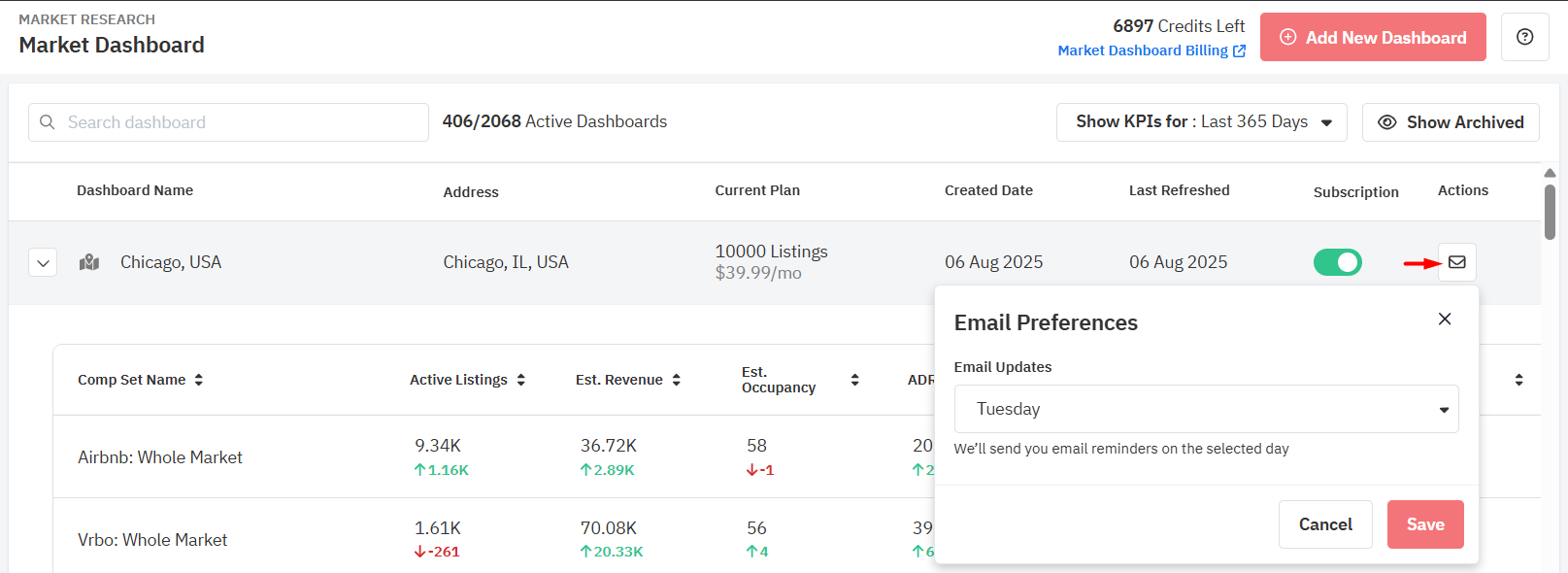
Upgrade the Market Dashboard Plan
If you wish to upgrade your market dashboard to a plan with more listings:
- Click the icon under Current Plan
- Select your new preferred plan and click Upgrade.
Reminders:
- The upgrade option is not available for Ready-to-View Dashboards, Custom Defined Regions or the 10,000 listings plan.
- The dashboard can take up to 15-30 minutes to update, depending on the plan.
- Billing:
- If you have already paid for the previous dashboard, you only need to pay the difference!
- And if you haven't paid before, you will only need to pay the new dashboard's amount.
- If you have free credits, you won't be charged!
You can go through our Market Dashboard guide, and our Dashboard FAQs for more details about what you can find in the dashboards.
Related Articles
PriceLabs Market Dashboard: Billing, Subscription, Cancellation, and Invoices
Market Dashboards can be incredibly powerful as you set up your pricing strategies to maximize revenue. Market Dashboards are fully-automated personalized dashboards that can help you track your location’s STR booking data through easy to digest ...Market Dashboard FAQs
General Do I need to connect my listings to PriceLabs to look at these dashboards? No, these dashboards are separate from our dynamic pricing product. Do you cover my area? Absolutely yes! We track short term rental markets globally. Users define the ...What is Market Dashboard and how to use it?
Market Dashboards are fully automated personalized dashboards that can help you track your location’s STR booking data through easy to digest graphs and insights. New user accounts with listings imported in PriceLabs will be credited with 1 free ...Understanding the Market Dashboards
Market Dashboards are fully automated personalized dashboards that can help you track your location’s STR booking data through easy to digest graphs and insights. New user accounts with listings imported in PriceLabs will be credited with 1 free ...Market Dashboards: Glossary of Terms
Glossary of Terms Active Listing: A listing that is active or was active within the past 15 days on any booking platform like Airbnb or VRBO. Active Dates: This indicates how many days the listing was open to reservations. As an example, some host ...
Sign up for training
To help you get the most out of PriceLabs, we have training webinars in English, Spanish, Portuguese and French. Click here to Register.